| ERROR | ||
| You cannot continue because cookies are blocked! | ||
| This is a Cookie | This is the Cookie Monster | and this is the cookie we are talking about |
 |
 |
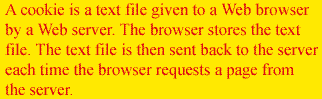 |
| If you use InterNet Explorer 8 - install FireFox - it's free - it's a better browser. Click here to download FireFox |
||
| If you use InterNet Explorer 6 or 7 please see below. Anything older, please upgrade!! |
||
| For IE 7 users: | ||
| Here is what you need to do to correct the situation: | ||
| Look at the top of your browser window and click on "Tools" | ||
| Click on "Internet Options" next | ||
 |
||
| Click on the "General" tab Click on "Delete" in Browsing History |
||
 |
||
| Now, "Delete" Temporary Internet Files "Delete" Cookies When done, click on "Close" |
||
 |
||
| Click on the "Privacy" tab |
||
 |
||
| 1 - Move the "Slider" to "Low" | ||
| 2 - Click on "Apply" | ||
| 3 - Click on "OK" | ||
  |
||
 |
||
| Click on "Advanced" | ||
 |
||
| Turn on "Override automatic cookie handling" | ||
 |
||
| Change cookie handling | ||
| "Turn on" First-party Cookies | ||
| "Turn on" Third-party Cookies | ||
| Click "OK" | ||
| Click "Apply" | ||
  |
||
| Click on "Sites" | ||
 |
||
| Add "course.dmv-driversed.com" to the list | ||
 |
||
 |
Finished | |
| Close your browser and start over ! | ||